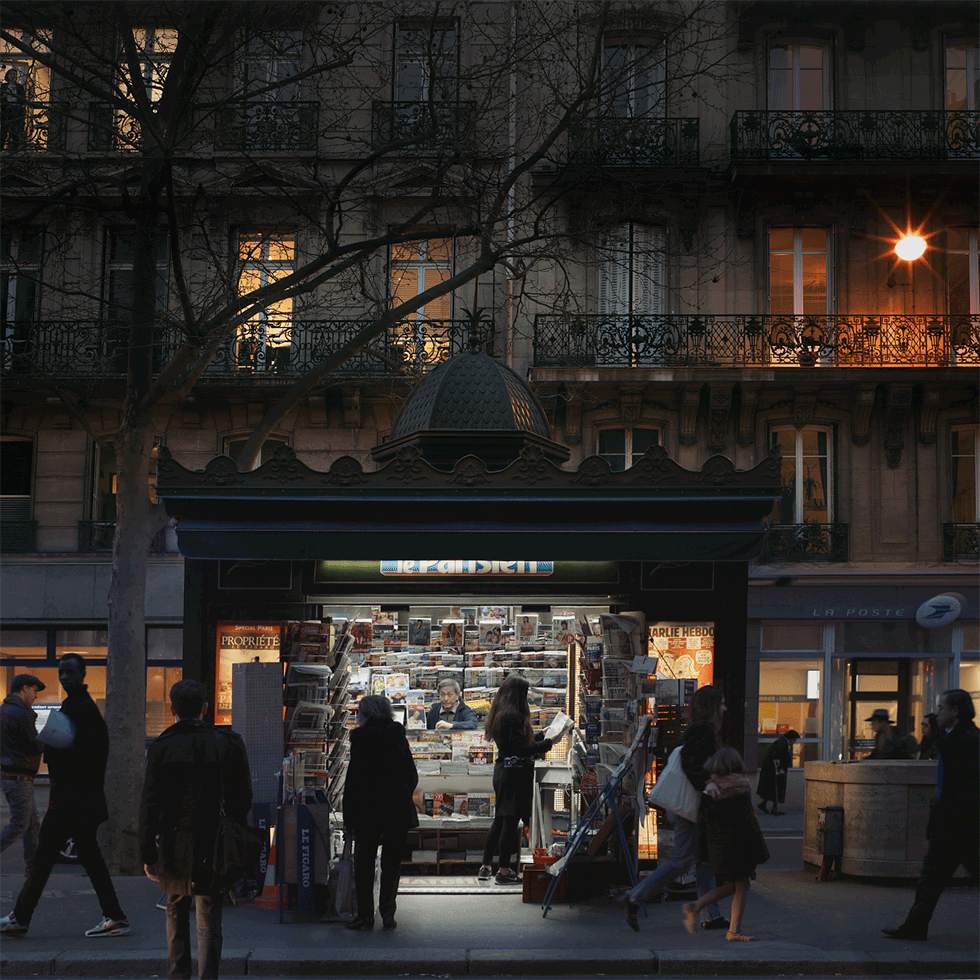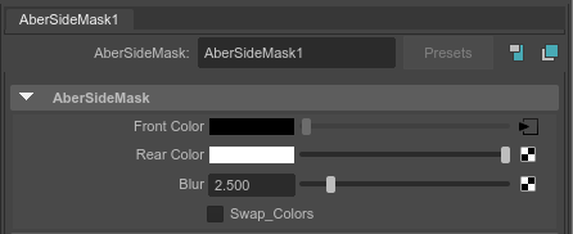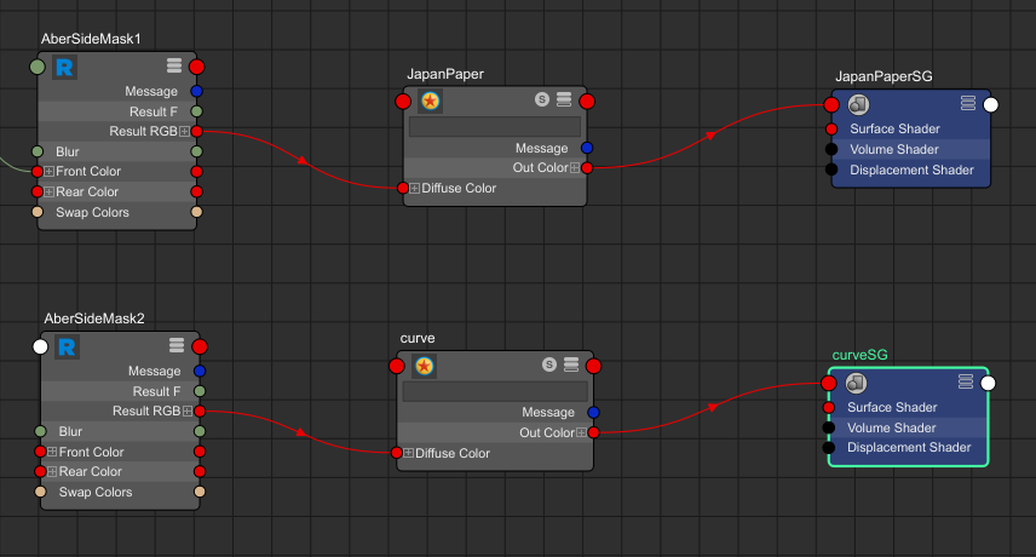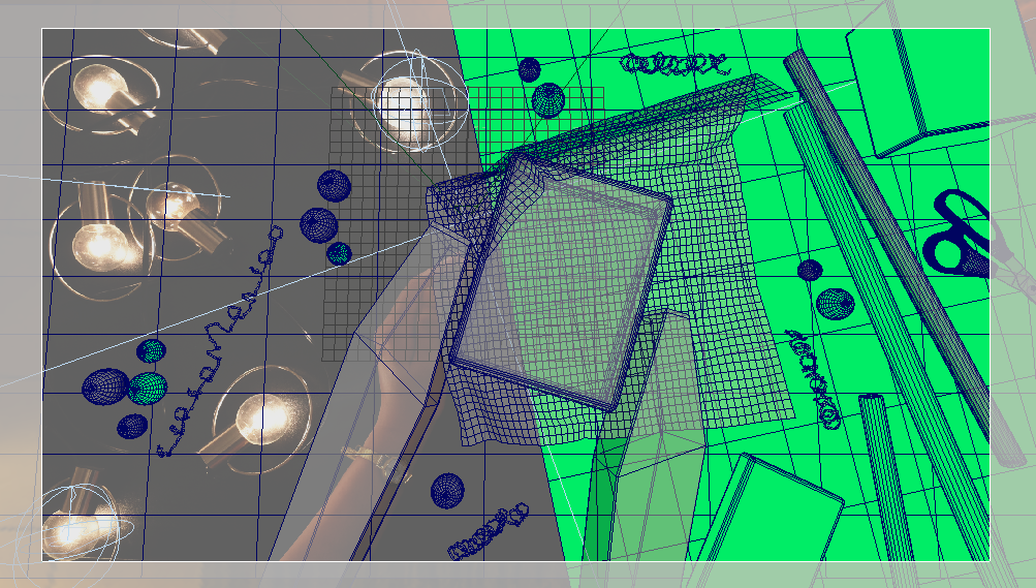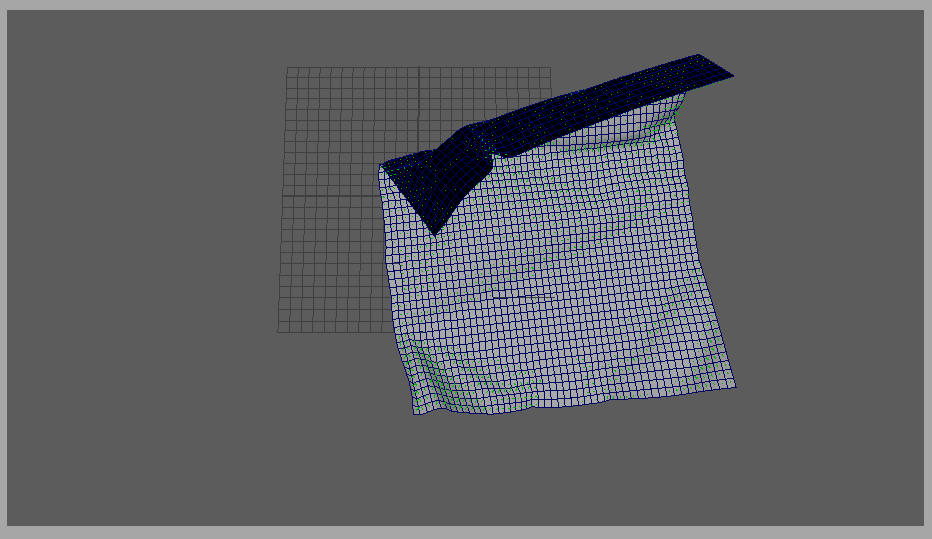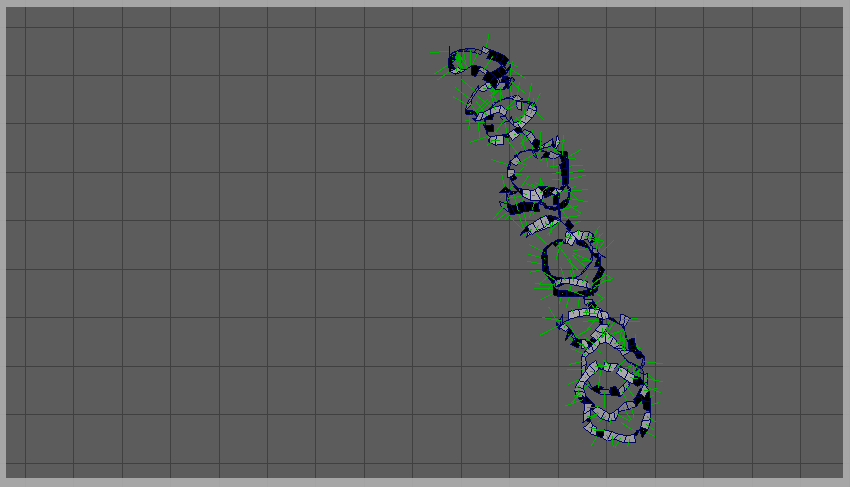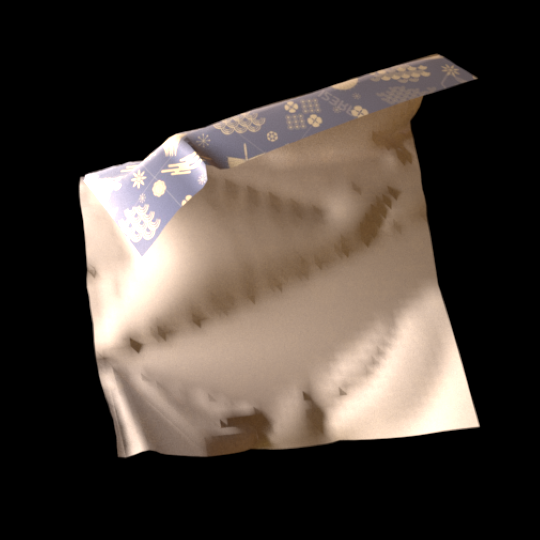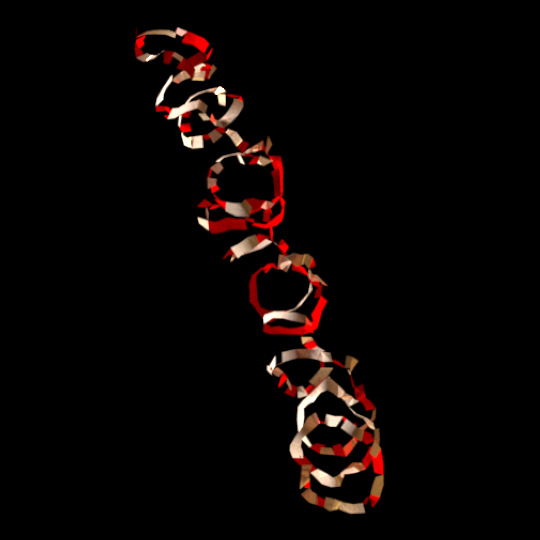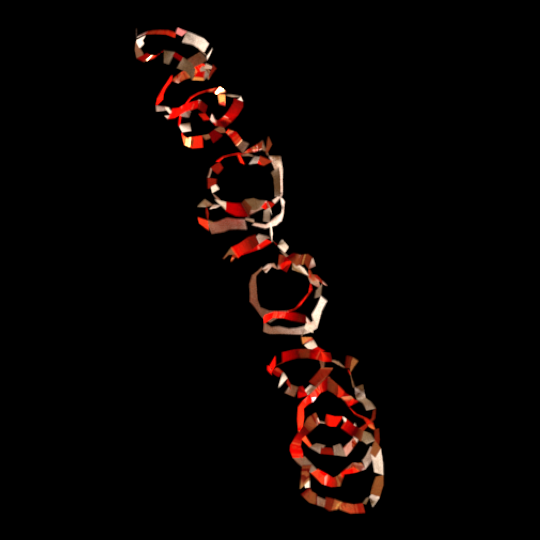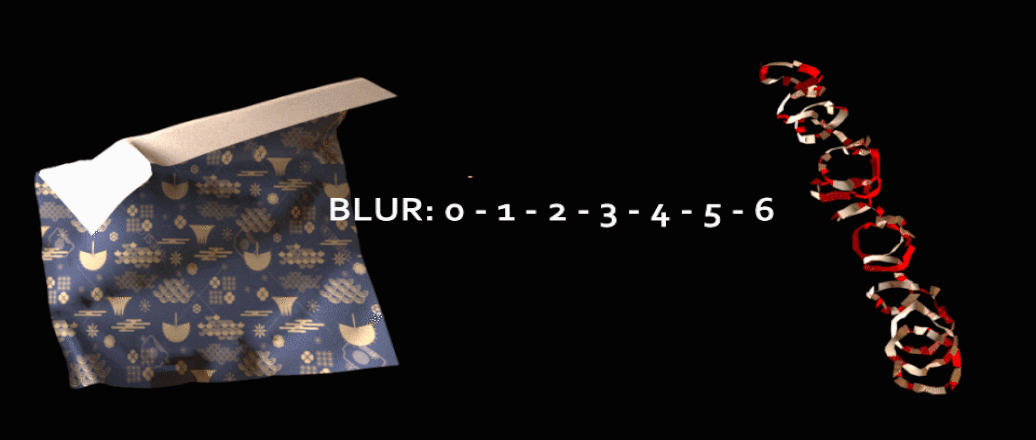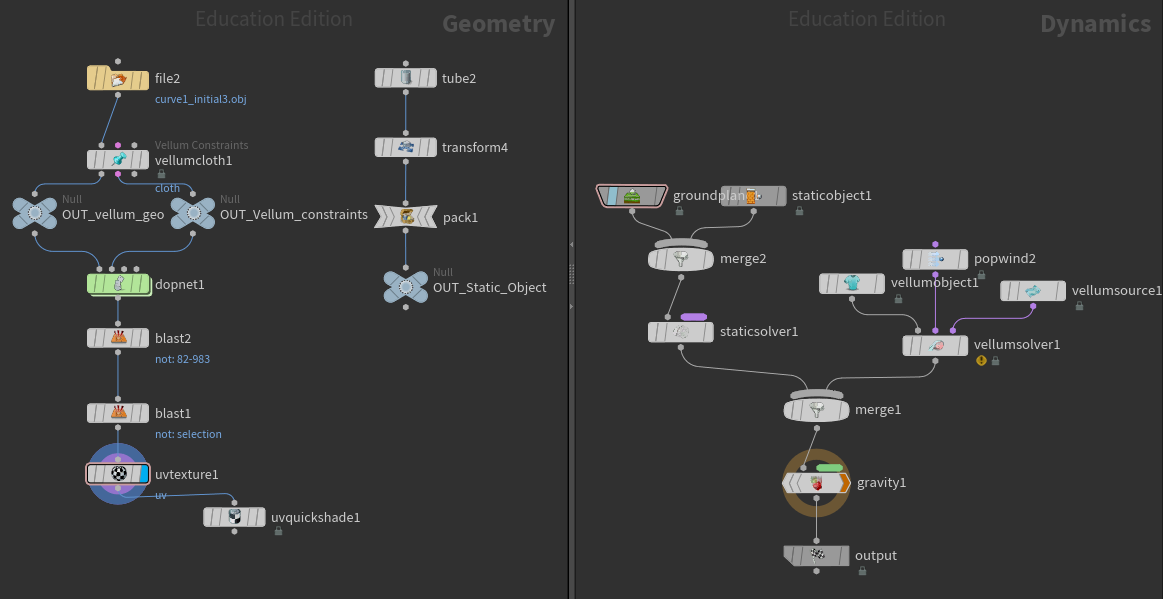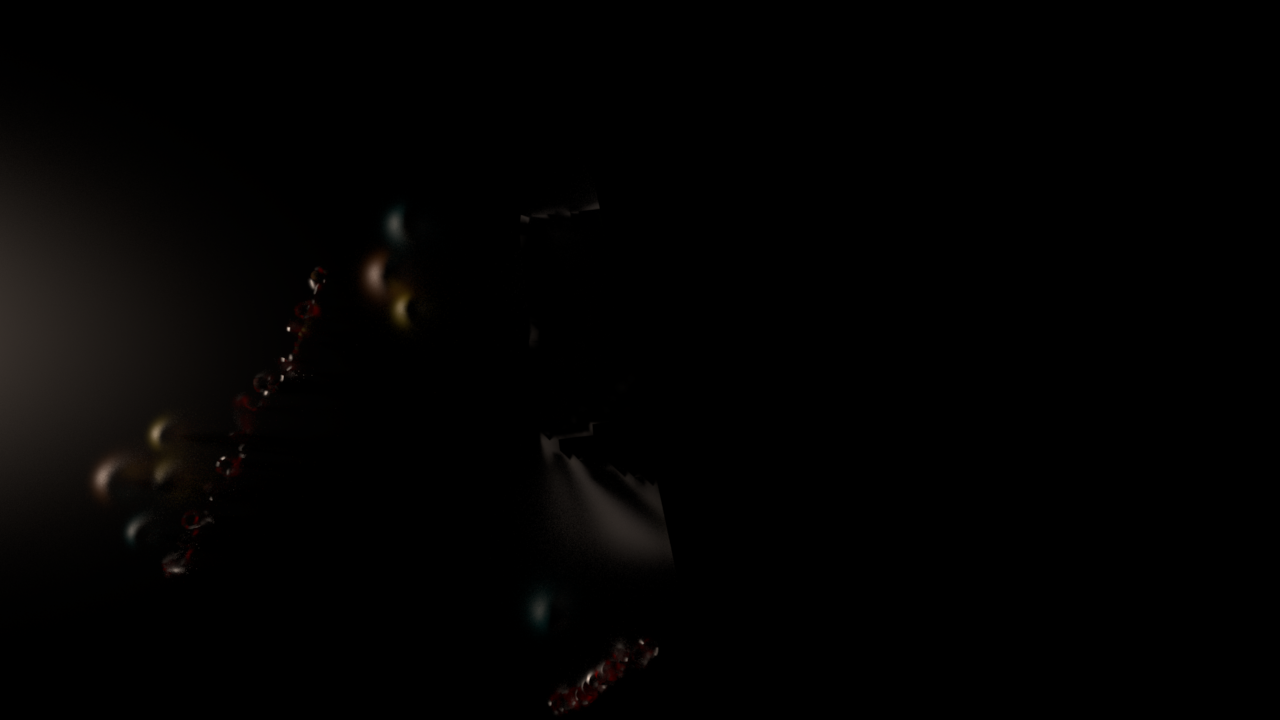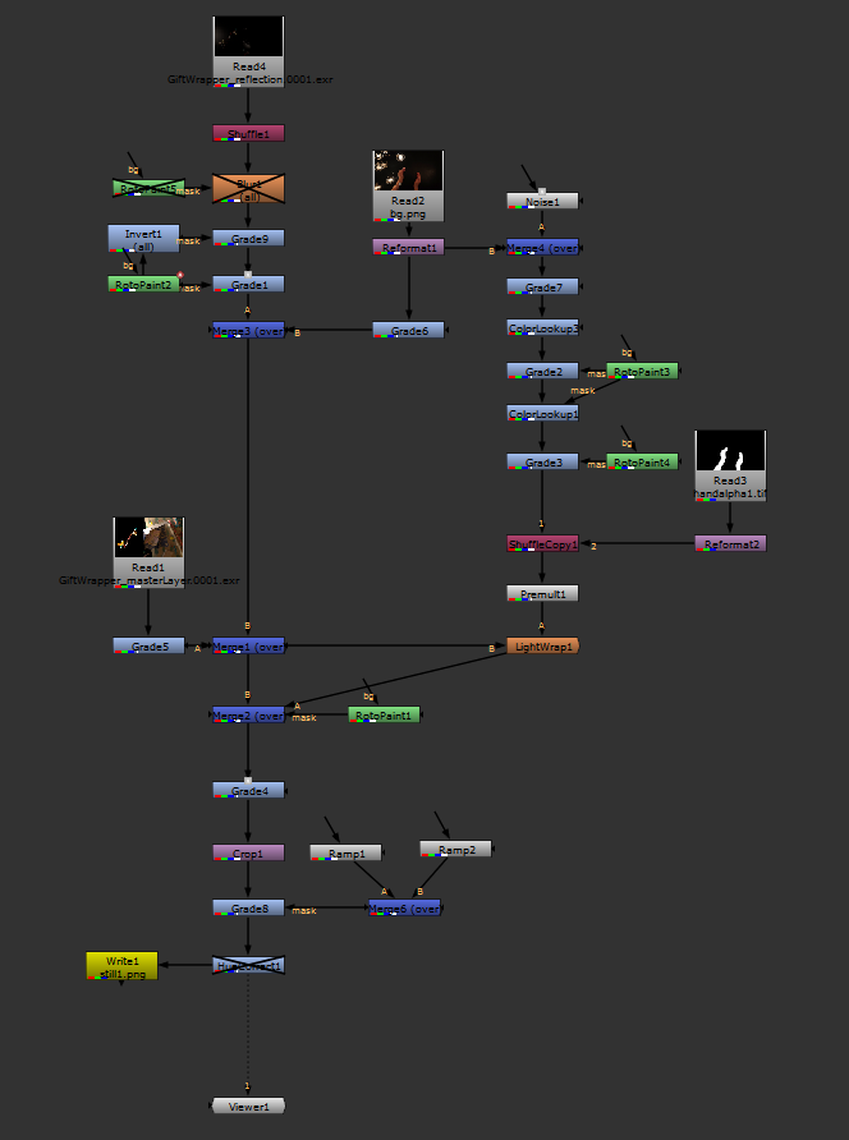BLOG - C++: side-mask pattern node
final render:
about this pattern node:
This pattern node is to calculate the angle between the normal on the object and the vector of the camera, which allows users to assign color/ texture base on sides.
'Front Color' and 'Rear Color' are where the users chose color or connect the texture;
'Blur' is when the number getting bigger, 'Front Color' and 'Rear Color' can mix together;
'Swap_Colors' checkbox is to switch to different color/texture quickly without taking time to re-connect everything.
'Blur' is when the number getting bigger, 'Front Color' and 'Rear Color' can mix together;
'Swap_Colors' checkbox is to switch to different color/texture quickly without taking time to re-connect everything.
hypershade in Maya:
scene in Maya:
normals:
In my scene, I use this pattern node on two different objects.
Pictures below shows their normals.
Pictures below shows their normals.
function 'Swap_Colors' test:
|
original
|
check 'Swap_Color'
|
original
|
check 'Swap_Color'
|
function 'Blur' test:
vellum simulation in Houdini:
for the animation, I use 'vellumsolver' in Houdini to simulate the paper movement. Then I export the geometry and animation to alembic files, and reference those alembic files in Maya.
layers:
I shot the background footage, matched the lighting in Maya, and rendered two different render layers: beauty & reflection;
Because in my background image, the table is black, it really couldn't show the shadows on the table clearly when I did the test. So in the final render, I didn't render the shadows on the table.
Because in my background image, the table is black, it really couldn't show the shadows on the table clearly when I did the test. So in the final render, I didn't render the shadows on the table.
I also used photoshop to get the alpha channel of my hands from the background image I took. So that in the later compositing in NukeX, I could get my hands on the top.