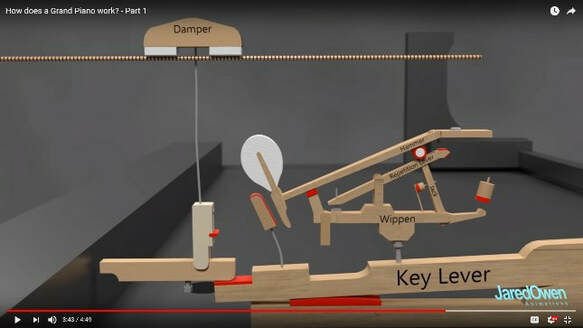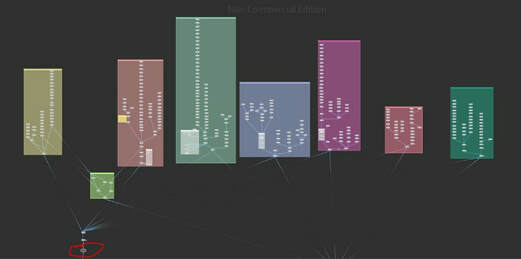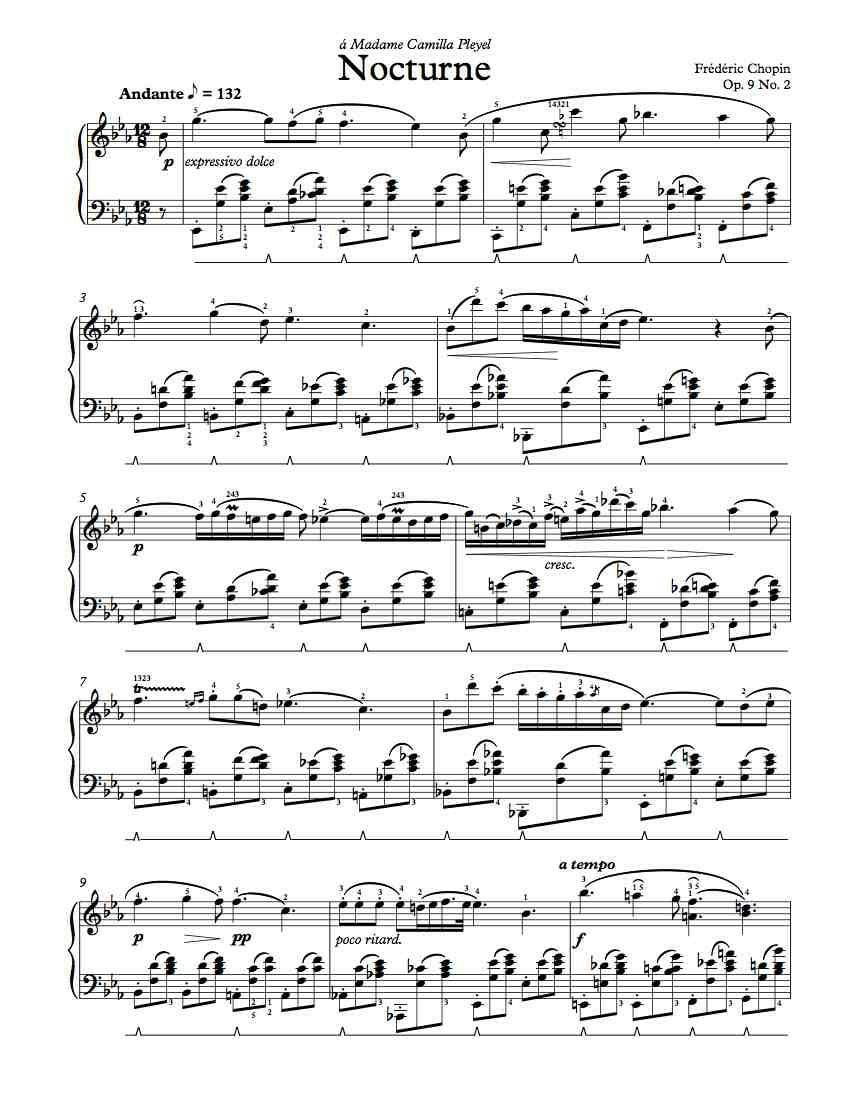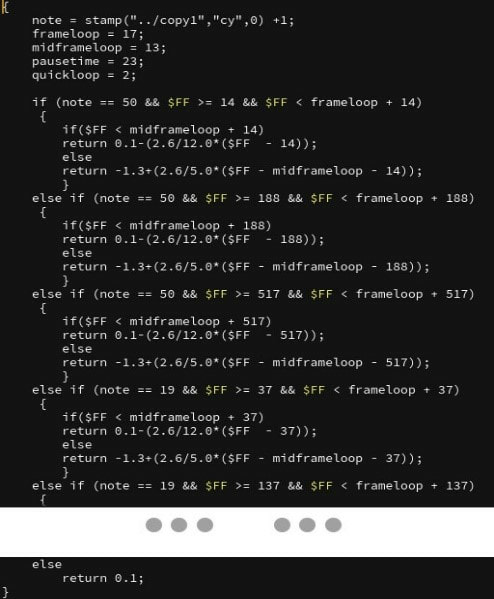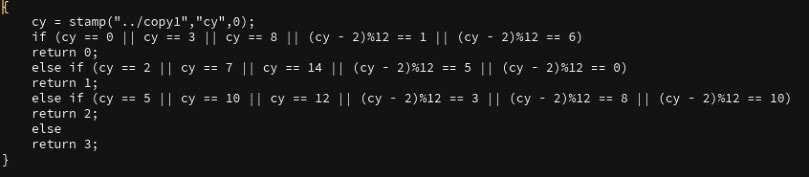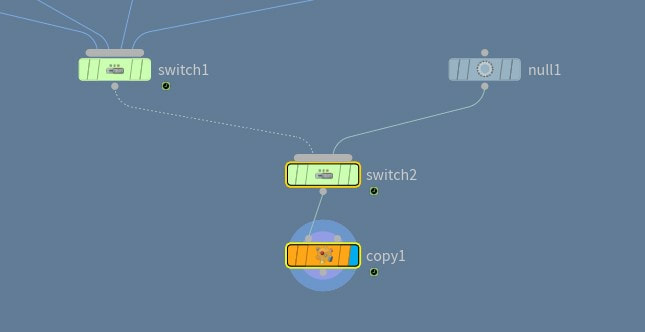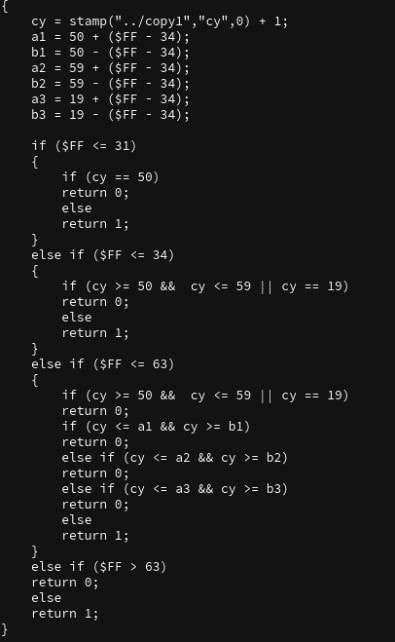|
Nocturne
Houdini Expression Animation Third Place GridMarkets Scholarship 2018 click here go to the Gridmarkets Scholarship 2018 Website. Average Render Time: 0:48:38
Resolution: 1280*720 Samples:6*6 Light Source: Environment Light This project is to use expression to make a procedural animation. To build this grand piano keyboard, and to make sure each key can move individually, I divide the whole process into two parts.
Part I
– Relative Movements on One Single Key Image “Reference” is the reference I am using to make the expressions animation on one key. There are 8 different parts on one key. And they all have different triangle relationships from one to each other.
So, basically, I use one Null Node as an overcontrol; and each part makes different rotations or translations base on that final output number from the overcontrol. As the image Node Tree for building one key shows; The node on the left bottom in that red circle is the Null Node I use to control the whole animation for one key. Part II
– Animation for The Whole Keyboard to Match a Piano Music I want to make my piano play a music base on a real score. But there’s no plug-ins I can use to transfer the information from a score to Houdini to make that happen. So:
• First, I found the score from one of my favorite Chopin’s work - Nocturne No.2 in E Flat, Op.9 No.2. Then I found a version music file played by Nelson Freire. I used the score to mark the notes in frames. • Then, I add this expression in my overcontrol Null Node. Other Process
Putting 4 Different Shapes of Keys in Different Positions Because piano’s keys have different shapes. So, I use a simple switch node to make them line in order.
|